Use work laptop as personal device by dual booting on a separate internal drive?
I currently have a Dell laptop that runs Windows for work. I use an external SSD via the Thunderbolt port to boot Linux allowing me to use the laptop as a personal device on a completely separate drive. All I have to do is F12 at boot, then select boot from USB drive.
However, this laptop is only using 1 of the 2 internal M.2 ports. Can I install Linux on a 2nd M.2 drive? I would want the laptop to normally boot Windows without a trace of the second option unless the drive is specified from the BIOS boot options.
Will this cause any issues with Windows? Will I be messing anything up? For the external drive setup, I installed Linux on a different computer, then transferred the SSD to the external drive. Can I do the same for the M.2 SSD – install Linux on my PC, then transfer that drive to the laptop?
Any thoughts or comments are welcome.
Edit: Thank you everyone! This was a great discussion with a lot of great and thoughtful responses. I really appreciate the replies and all the valuable information and opinions given here.
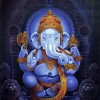





Add comment