Favourite DE
My favourite DE has got to be Cinnamon, as much as I like KDE and XFCE, I prefer the simplicity of cinnamon where as in KDE has a bit too much of everything in the customization scene and XFCE I find a little tricky to get tiling working right.
Cinnamon to me is perfect as I easily transferred from Win 10 to Mint and soon Manjaro Cinnamon Edition.
What is your favourite DE and why? Tiling WM DE’s can be counted as well seeing as they have nifty navigation features.


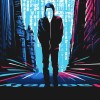
Add comment