Linux users with uncommon or unusual setups: tell us about it
I’ll start with mine. yes part of this was to brag about my somewhat but not too unusual setup. But I also wanna learn from your setups!
Anyways: I primarily use Gentoo Linux.
I have two headless servers: a Raspberry Pi 4B and a Oracle cloud VM (free tier). Both running OpenRC, and both were running mainline kernel with custom config (I recently switched the Pi to PiFoundation kernel due to some issues). The raspberry pi boots from SSD and has no sd card inserted.
Both servers were running musl libc instead of glibc for a while. This gave me a couple of random issues, but eventually I got tired and switched back to glibc.
I have a desktop running gentoo and a laptop running arch, but hoping to switch the laptop to gentoo soon.
Both are daily driving wayland (the desktop had nvidia card and used for gaming). The desktop is running a kernel with a minimal config that compiles in 2-3 minutes.
What’s your unusual setup like?




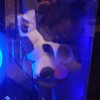

Add comment