Longtime Arch user, first time Debian enjoyer
As the title says, I’ve been using various flavours of Arch basically since I started with Linux. My very first Linux experience was with Ubuntu, but I quickly switched to Manjaro, then Endeavour, then plain Arch. Recently I’ve done some spring cleaning, reinstalling my OS’s. I have a pretty decent laptop that I got for school a couple years ago (Lenovo Ideapad 3/AMD). Since I’m no longer in school, I decided to do something different with it.
So, I spent Thursday evening installing Debian 12 Gnome. I have to say, so far, it has been an absolute treat to use. This is the first time I’ve given Gnome a real chance, and now I see what all the hype is about. It’s absolutely perfect for a laptop. The UI is very pleasing out of the box, the gestures work great on a trackpad, it’s just so slick in a way KDE isn’t (at least by default). The big thing though, is the peace of mind. Knowing that I’m on a fairly basic, extremely stable distro gives me confidence that I’ll never be without my computer due to a botched update if, say, I take it on a trip. I’m fine with running the risks of a rolling distro at home where I can take an afternoon to troubleshoot, but being a laptop I just need it to be bulletproof. I also love the simplicity of apt compared to pacman. Don’t get me wrong, pacman is fantastically powerful and slick once you’re used to it, but apt is nice just for the fact that everything is in plain English.
I know this is sort of off topic, I just wanted to share a bit of my experience about the switch. I don’t do much distro-hopping, so ended up being really pleasantly surprised.

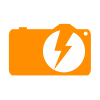



Add comment