Linux for Kids?
I’m thinking about building a desktop with one of my kids and I would really prefer to put Linux on it. My wife is not a fan of the idea, however.
I’m wondering are there any good Linux distros/utilities for children that include parental control features and things like that? And that are easy to use for a child who has only used basic Chromebooks in the past?
For reference the child is under 12.











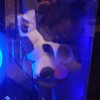


Add comment